Hello and welcome to Website Wednesday. That day of the week where I point out some nifty tricks about Blog's I learnt, and also why hitting your head on your desk is a bad idea.
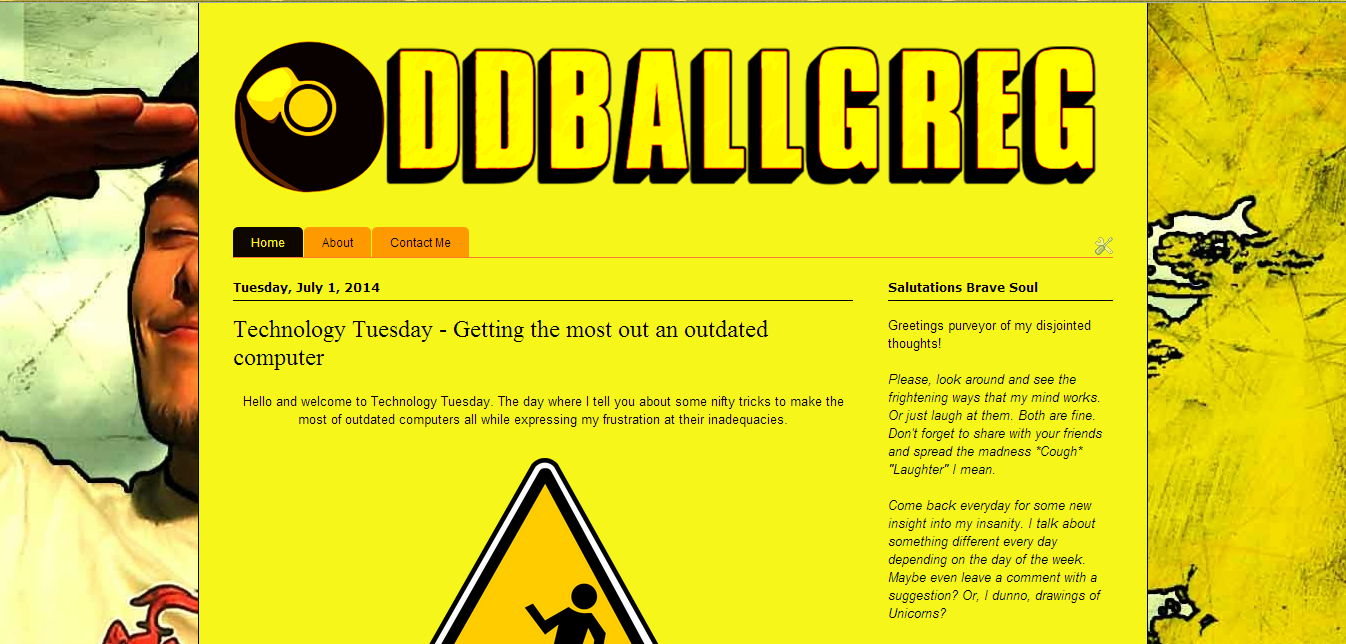 |
| Did I seriously post a screenshot of my blog onto my blog? Yes. It's oddballception. |
If you, like me, find that you're interested in spending copious hours of your daily time exposing various faucets of your life to the internet for the common masses to consume and judge you upon. (Sounds scary when I put it that way actually.) Then you may be interested in starting one of these whimsical and to be honest fairly frightening things we call "Blog's". What is this "Blog" you ask? If I couldn't answer that, I fear my highschool Computer Applications Technology teacher would track me down and skin me. (God know's she said it enough.) A blog is something of an online diary as she termed it. A place where you post things about your day to day life in order to inform. (or in my case typically, entertain.)
I'll be blunt about it. Blogging isn't easy. I have in my lifetime started... about 10. Ranging on subjects from art, to philosophy, to reviews. A common problem for me was a tendency to grow bored or run out of ideas (Which led to frequent head-desking and a fair bit of pain.) Luckily I eventually struck upon the idea for this blog which, is to say, I amalgamated all my previous idea's into one package and called it game. No idea why, but it seems to be working so far. That's beside the point though.
If you should be one of those few who feel the necessity to expose your inner mind to the harshness of the world, I would suggest a few things in order to create a far better blog and far more interest in the long run. Firstly, become a master at HTML. (Pfffft. Yeah right. I've been at this for a while and HTML still keeps me up at night.) Nah, I'm joking. You'll likely learn that as you go along if you give it time and Google the odd thing.
I do however, suggest one or two other things... Firstly, take a look around my blog. You may notice I have things such as Facebook Share and Like buttons, a Twitter Feed, and the lovely "Things you may like" list of posts along the bottom of this post. Those are not standard to Blogger nor any other blogging platform to my knowledge. They also took a fair bit of research and tinkering for me to figure out and/or find a tutorial to do.
Lets start with the Facebook Share buttons. I could not actually find a reference to these on Facebook while logged in as a regular user, but thanks to the blessed Search Engine we base our lives upon, (AKA Google), I was able to quickly find this page which provides all the means and instructions to integrate those buttons with your site. Even better, if you have a Facebook Page or intend on starting one, you will find instructions on how to make the "Like" button link to that page, rather than simply a statistic of people that like your blog. That way, they'll begin to receive the updates you post to your facebook page, which is FANTASTIC for recurring traffic. I got those buttons functioning in just under an hour and am fairly pleased with the result if I do say so myself. (For those Blogger users of you who are unsure of where or how to insert 3rd party HTML into your page, I suggest looking into this article here.)
The next item is the Twitter Feed. This was perhaps one of the easiest to install, as Twitter comes with a fairly easy to find widget generator in it's settings menu for those who have registered with them. Simply navigate to the Widgets menu in your settings, put in the necessary information and it will generate the HTML. From there it's as simple as inserting it into your blog and enjoying a personal Twitter feed which is displayed directly on your blog for all to see. As with the Facebook share buttons, the aforementioned article will help you insert the feed if you're a Blogger user.
Lastly, we have the LinkWithin "Posts you may also like" bar. A free service, I find it highly helpful for letting new readers find articles you've spoken about in the past but have since fallen off the radar as newer posts fill out your blog. Simply head over to their website here and generate the widget, no registration required. I did have a touch of pain getting this to work on my blog though since for some reason it doesn't generate code when it attempts to place the "gadget" on Blogger. (Cue Headdesk. I think I need to find a .gif for all this headdesking.) In any case, I circumnavigated that issue by going stating my blog to be of custom design, copying the code from there and then placing that into the code box for the Blogger gadget insert which is shown once you've accepted and allowed it to try and place the widget on your blog. Kudos to Google and some websites I regrettably forgot to save for figuring that one out.
Lastly I've got a relatively simple one that you can't actually see on my blog. Google Analytics. This beautiful (AND FREE!) service from google allows you to see all the traffic as well as various statistics and degree's of information about how they use your website. At first a little confusing, with a little work you'll glean an invaluable insight into how people are finding your blog and what they're doing afterwards. Better yet, Blogger already has Google Analytics integrated. Once you sign up to the service, all you need do is insert your tracker ID into your blog's control panel. (Settings; Other, at the bottom, to be precise.) For those of you looking to integrate Analytics with other blogging platforms or self hosted blogs, I'd suggest searching for one of the many tutorials on Youtube. (Best part, no headdesking involved.)
Anyways, I hope you've found some helpful information here which will make your blogging experiences easier. (And prevent cranial injury due to sudden impacts with hard wooden surfaces.) If you've got a suggestion for something else that's great for improving blogs, or maybe want to tell me I'm stupid for hurting myself so much, do so in the comments below. Maybe even share this with friends who would like to expose themselves to the internet. (Please god no streakers...) Whatever you do, I thank you for reading and hope you have/had an AWESOME day.
(Was tempted to say goodbye in Klingon today for laughs. Realized I couldn't read it. *Headdesk*)
So cheers people.
Post edit: Handy trick I forgot to mention for Blogger users. You might notice your post shares the wrong text when you post the link on Facebook. Edit the HTML of your post and place a "<p></p>" tag around the text you want to be shown. Facebook grabs the first test it finds in those tags and Blogger doesn't use them by default. If you forget, and add them after you've shared your post, go here and paste in your URL to get Facebook to refresh the info.
Post edit: Handy trick I forgot to mention for Blogger users. You might notice your post shares the wrong text when you post the link on Facebook. Edit the HTML of your post and place a "<p></p>" tag around the text you want to be shown. Facebook grabs the first test it finds in those tags and Blogger doesn't use them by default. If you forget, and add them after you've shared your post, go here and paste in your URL to get Facebook to refresh the info.
